The writer is very fast, professional and responded to the review request fast also. Thank you.
This question uses the MARS MIPS simulator. The goal is to write a loop in assembly that converts hexadecimal numbers into UTF-8 binary sequences. The details are as follows:
You should copy-and-paste the file lab2.txt [which is pasted below] into the MARS editor, and then save the file as your own, for editing. Spend some time trying to see what it does. The parts that need to be changed in main are between the comment lines Your part starts here and Your part ends here. You should also add more lines to the register assignment table, to describe what you did. Additional comments will probably be helpful. There are also two character strings that need to be changed, to put your names in the output.
Here are the Mars Messages and Run I/O panels, after assembling and running the starter program:
Assemble: assembling /…/lab2.asm
Assemble: operation completed successfully.
Go: running lab2.asm
Go: execution completed successfully.
0 0x00000000 0x00000003 00000000000000000000000000000000 00000000000000000000000000000011
1 0x00000024 0x00000003 00000000000000000000000000100100 00000000000000000000000000000011
2 0x0000007e 0x00000003 00000000000000000000000001111110 00000000000000000000000000000011
3 0x0000007f 0x00000003 00000000000000000000000001111111 00000000000000000000000000000011
4 0x00000080 0x00000003 00000000000000000000000010000000 00000000000000000000000000000011
5 0x000000a2 0x00000003 00000000000000000000000010100010 00000000000000000000000000000011
6 0x00000627 0x00000003 00000000000000000000011000100111 00000000000000000000000000000011
7 0x000007ff 0x00000003 00000000000000000000011111111111 00000000000000000000000000000011
8 0x00000800 0x00000003 00000000000000000000100000000000 00000000000000000000000000000011
9 0x000020ac 0x00000003 00000000000000000010000010101100 00000000000000000000000000000011
10 0x00002233 0x00000003 00000000000000000010001000110011 00000000000000000000000000000011
11 0x0000ffff 0x00000003 00000000000000001111111111111111 00000000000000000000000000000011
12 0x00010000 0x00000003 00000000000000010000000000000000 00000000000000000000000000000011
13 0x00010348 0x00000003 00000000000000010000001101001000 00000000000000000000000000000011
14 0x00022e13 0x00000003 00000000000000100010111000010011 00000000000000000000000000000011
15 0x0010ffff 0x00000003 00000000000100001111111111111111 00000000000000000000000000000011
16 0x89abcdef 0x00000003 10001001101010111100110111101111 00000000000000000000000000000011
All done!
— program is finished running –
The idea behind UTF-8 is to augment a character code with some additional bits to protect against certain kinds of communication failures. Here is the standard diagram:
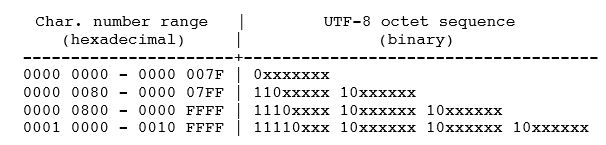
The term “octet” means “8 bits”, which everyone now thinks of as one byte. There were once computers whose byte size was not 8 bits, but they are all gone now.
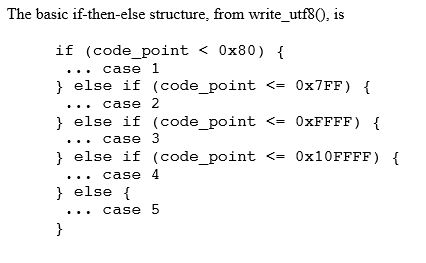
In the starter version provided, we used the variable j instead of code_point. Each case should compute n from j.
It’s going to be a lot easier if you sketch the solution in C, and then rewrite it into MIPS assembler, inserting the C version as a comment. Start with the if-then-else structure, and test that with some bogus values for n. Then, write each of the five cases separately; two of these are trivial, and the other three have a lot of features in common.
The MIPS assembly code is slightly easier to write if all the tests are < instead of a mixture of < and <= . Also, treat the registers as if they contain unsigned integers (when using a numeric instruction) or simple bit strings (when using logical and shift instructions).
In case 1, j fits in 7 bits, and it is expanded to 8 bits with a leading 0 bit, which yields the same value. In case 5, it’s an error, so n is -1 or 0xFFFFFFFF; that’s not the proper treatment of errors according to UTF-8, but it’s certainly easier.
The following comments describe how the bits of j are to be rearranged to form the bits of n.
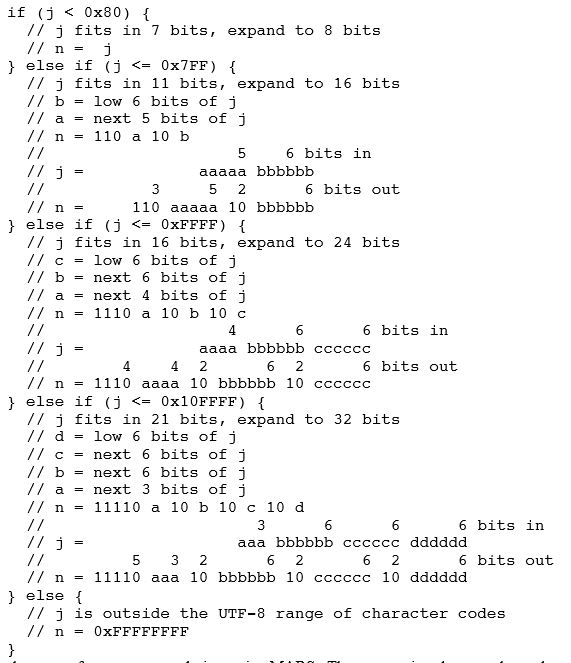
Here is the output from a correct solution, using MARS:
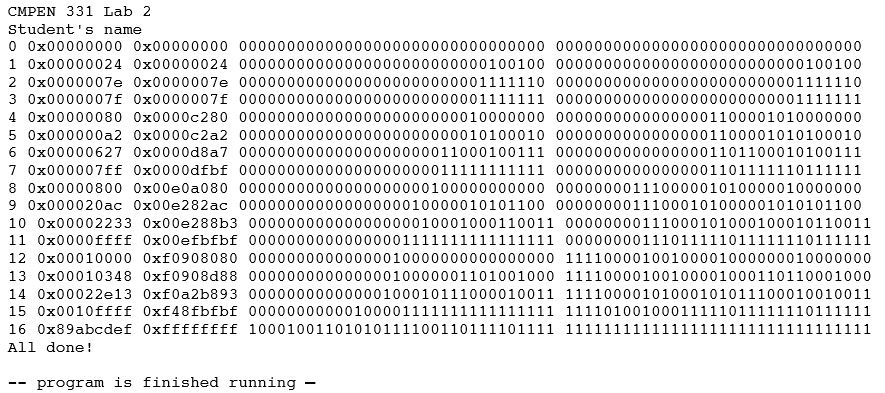
You are finished when you are satisfied that your program works and runs efficiently.
BELOW IS THE BASE CODE REFERENCED AT THE BEGINNING (lab2.txt):
# CMPEN 331, Lab 2
# – – – – – – – – – – – – – – – – – – – – – – – – – – – – – – – – – – – – – – – –
# switch to the Data segment
.data
# global data is defined here
# Don’t forget the backslash-n (newline character)
Homework:
.asciiz “CMPEN 331 Homework 2n”
Name_1:
.asciiz “First Person’s namen”
Name_2:
.asciiz “Second Person’s namen”
# – – – – – – – – – – – – – – – – – – – – – – – – – – – – – – – – – – – – – – – –
# switch to the Text segment
.text
# the program is defined here
.globl main
main:
# Whose program is this?
la $a0, Homework
jal Print_string
la $a0, Name_1
jal Print_string
la $a0, Name_2
jal Print_string
# int i, j = 2, n = 3;
# for (i = 0; i <= 16; i++)
# {
# … j = testcase[i]
# … calculate n from j
# … print i, j and n
# }
# register assignments
# $s0 i
# $s1 j = testcase[i]
# $s2 n
# $t0 address of testcase[i]
# $a0 argument to Print_integer, Print_string, etc.
# add to this list if you use any other registers
# initialization
li $s1, 2 # j = 2
li $s2, 3 # n = 3
# for (i = 0; i <= 16; i++)
li $s0, 0 # i = 0
la $t0, testcase # address of testcase[i]
bgt $s0, 16, bottom
top:
lw $s1, 0($t0) # j = testcase[i]
# calculate n from j
# Your part starts here
# Your part ends here
# print i, j and n
move $a0, $s0 # i
jal Print_integer
la $a0, sp # space
jal Print_string
move $a0, $s1 # j
jal Print_hex
la $a0, sp # space
jal Print_string
move $a0, $s2 # n
jal Print_hex
la $a0, sp # space
jal Print_string
move $a0, $s1 # j
jal Print_bin
la $a0, sp # space
jal Print_string
move $a0, $s2 # n
jal Print_bin
la $a0, nl # newline
jal Print_string
# for (i = 0; i <= 16; i++)
addi $s0, $s0, 1 # i++
addi $t0, $t0, 4 # address of testcase[i]
ble $s0, 16, top # i <= 16
bottom:
la $a0, done # mark the end of the program
jal Print_string
jal Exit0 # end the program, default return status
# – – – – – – – – – – – – – – – – – – – – – – – – – – – – – – – – – – – – – – – –
.data
# global data is defined here
sp:
.asciiz ” ” # space
nl:
.asciiz “n” # newline
done:
.asciiz “All done!n”
testcase:
# UTF-8 representation is one byte
.word 0x0000 # nul # Basic Latin, 0000 – 007F
.word 0x0024 # $ (dollar sign)
.word 0x007E # ~ (tilde)
.word 0x007F # del
# UTF-8 representation is two bytes
.word 0x0080 # pad # Latin-1 Supplement, 0080 – 00FF
.word 0x00A2 # cent sign
.word 0x0627 # Arabic letter alef
.word 0x07FF # unassigned
# UTF-8 representation is three bytes
.word 0x0800
.word 0x20AC # Euro sign
.word 0x2233 # anticlockwise contour integral sign
.word 0xFFFF
# UTF-8 representation is four bytes
.word 0x10000
.word 0x10348 # Hwair, see http://en.wikipedia.org/wiki/Hwair
.word 0x22E13 # randomly-chosen character
.word 0x10FFFF
.word 0x89ABCDEF # randomly chosen bogus value
# – – – – – – – – – – – – – – – – – – – – – – – – – – – – – – – – – – – – – – – –
# Wrapper functions around some of the system calls
# See P&H COD, Fig. A.9.1, for the complete list.
.text
.globl Print_integer
Print_integer: # print the integer in register $a0 (decimal)
li $v0, 1
syscall
jr $ra
.globl Print_string
Print_string: # print the string whose starting address is in register $a0
li $v0, 4
syscall
jr $ra
.globl Exit
Exit: # end the program, no explicit return status
li $v0, 10
syscall
jr $ra # this instruction is never executed
.globl Exit0
Exit0: # end the program, default return status
li $a0, 0 # return status 0
li $v0, 17
syscall
jr $ra # this instruction is never executed
.globl Exit2
Exit2: # end the program, with return status from register $a0
li $v0, 17
syscall
jr $ra # this instruction is never executed
# The following syscalls work on MARS, but not on QtSPIM
.globl Print_hex
Print_hex: # print the integer in register $a0 (hexadecimal)
li $v0, 34
syscall
jr $ra
.globl Print_bin
Print_bin: # print the integer in register $a0 (binary)
li $v0, 35
syscall
jr $ra
# – – – – – – – – – – – – – – – – – – – – – – – – – – – – – – – – – – – – – – – –
Delivering a high-quality product at a reasonable price is not enough anymore.
That’s why we have developed 5 beneficial guarantees that will make your experience with our service enjoyable, easy, and safe.
You have to be 100% sure of the quality of your product to give a money-back guarantee. This describes us perfectly. Make sure that this guarantee is totally transparent.
Read moreEach paper is composed from scratch, according to your instructions. It is then checked by our plagiarism-detection software. There is no gap where plagiarism could squeeze in.
Read moreThanks to our free revisions, there is no way for you to be unsatisfied. We will work on your paper until you are completely happy with the result.
Read moreYour email is safe, as we store it according to international data protection rules. Your bank details are secure, as we use only reliable payment systems.
Read moreBy sending us your money, you buy the service we provide. Check out our terms and conditions if you prefer business talks to be laid out in official language.
Read more